mixamo.com 에서 무료 에셋 다운로드 할 수 있습니다.
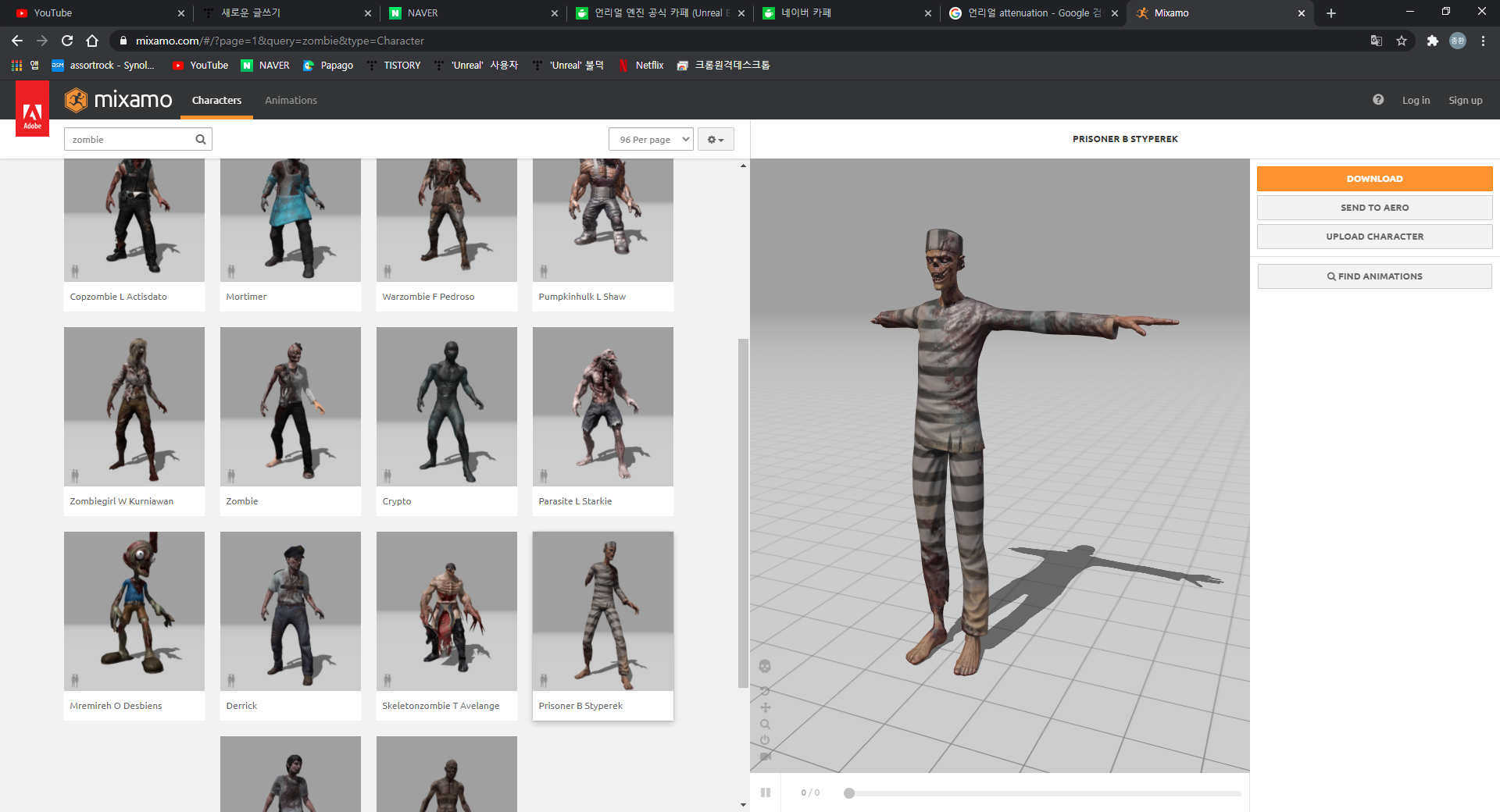


애니메이션을 다운로드할 때, Without Skin을 선택하면 불필요한 중복(머티리얼, 본 등) 다운로드를 막을 수 있습니다.
.fbx 파일을 다운로드 받고, 프로젝트에 임포트해서 사용하면 됩니다.
저는 Idle, Patrol, Walk 3가지 애니메이션에 맞는 동작을 찾아서 다운로드했습니다.
플레이어와 마찬가지로, 생성자에서 ConstructorHelpers 함수를 활용해서 애셋 지정해서 사용하면됩니다.
// Zombie.cpp
#include "Zombie.h"
AZombie::AZombie()
{
// Set this character to call Tick() every frame. You can turn this off to improve performance if you don't need it.
PrimaryActorTick.bCanEverTick = true;
static ConstructorHelpers::FObjectFinder<USkeletalMesh> MeshAsset(TEXT("SkeletalMesh'/Game/GameContent/Zombie/Zombie/Zombie.Zombie'"));
if (MeshAsset.Succeeded())
{
GetMesh()->SetSkeletalMesh(MeshAsset.Object);
}
static ConstructorHelpers::FClassFinder<UZombieAnim> AnimAsset(TEXT("AnimBlueprint'/Game/GameContent/Zombie/BPZombieAnim.BPZombieAnim_C'"));
if (AnimAsset.Succeeded())
{
GetMesh()->SetAnimInstanceClass(AnimAsset.Class);
}
GetMesh()->SetRelativeLocation(FVector(0.f, 0.f, -70.f));
GetMesh()->SetRelativeRotation(FRotator(0.f, -90.f, 0.f));
GetCapsuleComponent()->SetCollisionProfileName(TEXT("Zombie"));
GetMesh()->SetCollisionProfileName(TEXT("Zombie"));
}'게임 개발 (언리얼 엔진)' 카테고리의 다른 글
| UE4 게임 개발 EscapeGame - 13 : BGM(Back Ground Music) (0) | 2020.12.20 |
|---|---|
| UE4 게임 개발 EscapeGame - 12 : 좀비 AI (비헤이비어트리, 블랙보드) (0) | 2020.12.18 |
| UE4 게임 개발 EscapeGame - 10 : 카메라 페이드 (0) | 2020.12.13 |
| UE4 게임 개발 EscapeGame - 9 : UI(User Interface) (0) | 2020.12.09 |
| UE4 게임 개발 EscapeGame - 8 : 애니메이션 블루프린트와 재질기반사운드 (0) | 2020.12.07 |