1. 스팀 계정을 만들고, 스팀의 파트너로 등록하는 절차를 진행합니다. 앱 제출비를 지불하면 스팀에서 메일이 오는데, 원하는 신원증명 서류(여권)를 첨부하여 답장하면 됩니다.
2. Dashboard에서 내가 출시할 게임의 app정보를 등록합니다.
3. 체크리스트에 나와있는 부분들을 차근차근 진행해줍니다.

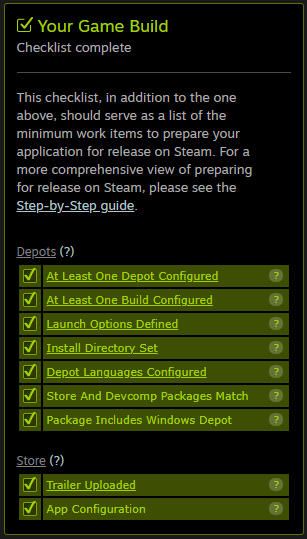
중간 중간 작성을 하면서 녹색의 저장 혹은 업데이트 버튼이 보이면 꼭 저장을 해줘야합니다.
여기서 At Least One Build Configured 부분이 복잡합니다. 3번에서 설명.
3. At Least One Build Configured
SteamPipe의 디포와 빌드에서 업로드한 게임 파일을 관리합니다.
아무것도 안한 상태에서 빌드를 선택하면, 아무것도 보이지 않을 것입니다.
본인의 앱 아이디와 디포 아이디를 잘 봐두면 좋습니다. 디포 아이디는 앱 아이디에서 +1한 값을 자동으로 받습니다.
웹상에서 바로 게임파일을 업로드할 수 있으면 좋겠지만, 스팀에서 원하는대로 빌드를 해줘야합니다.
그러기 위해선 steam sdk를 다운받아야합니다. 압축을 풀고 아래로.
sdk\tools\ContentBuilder 폴더에 가보면 run_build.bat 파일이 있습니다.
이 파일을 메모장으로 켜서 아래 처럼 세팅합니다.
builder\steamcmd.exe +login 본인스팀아이디 비밀번호 +run_app_build_http ..\scripts\app_build_1000.vdf
그 다음 sdk\tools\ContentBuilder\scripts 폴더에 있는 app_build_1000.vdf, depot_build_1001.vdf를 수정해야합니다.
// app_build_1000.vdf
"appbuild"
{
"appid" "본인 앱 아이디"
"desc" "Your build description here" // description for this build
"buildoutput" "..\output\" // build output folder for .log, .csm & .csd files, relative to location of this file
"contentroot" "..\content\" // root content folder, relative to location of this file
"setlive" "" // branch to set live after successful build, non if empty
"preview" "0" // to enable preview builds
"local" "" // set to flie path of local content server
"depots"
{
"본인 디포 아이디" "depot_build_1001.vdf"
}
}// depot_build_1001.vdf
"DepotBuildConfig"
{
// Set your assigned depot ID here
"DepotID" "본인 디포 아이디"
// Set a root for all content.
// All relative paths specified below (LocalPath in FileMapping entries, and FileExclusion paths)
// will be resolved relative to this root.
// If you don't define ContentRoot, then it will be assumed to be
// the location of this script file, which probably isn't what you want
"ContentRoot" "게임 파일 경로"
// include all files recursivley
"FileMapping"
{
// This can be a full path, or a path relative to ContentRoot
"LocalPath" "*"
// This is a path relative to the install folder of your game
"DepotPath" "."
// If LocalPath contains wildcards, setting this means that all
// matching files within subdirectories of LocalPath will also
// be included.
"recursive" "1"
}
// but exclude all symbol files
// This can be a full path, or a path relative to ContentRoot
"FileExclusion" "*.pdb"
}
위 처럼 수정을 해주면 됩니다. 한글 부분만 확인해서 수정하고 저장해줍니다.
여기서 주의사항이 있습니다. 저는 빌드가 계속 안됐는데 이유를 알고보니, 중간에 경로에 한글이 있어서 그랬습니다. 꼭 한글이 없는 경로로 빼놓고 빌드하세요.
배치파일과 스크립트를 수정하고, run_build.bat을 실행시키면 콘솔창에 이런저런 메세지가 나오면서 빌드가 됩니다.

모든 준비가 끝나면, Release Progress에 있는 버튼을 눌러서 스팀쪽에 확인 요청을 해줍니다.
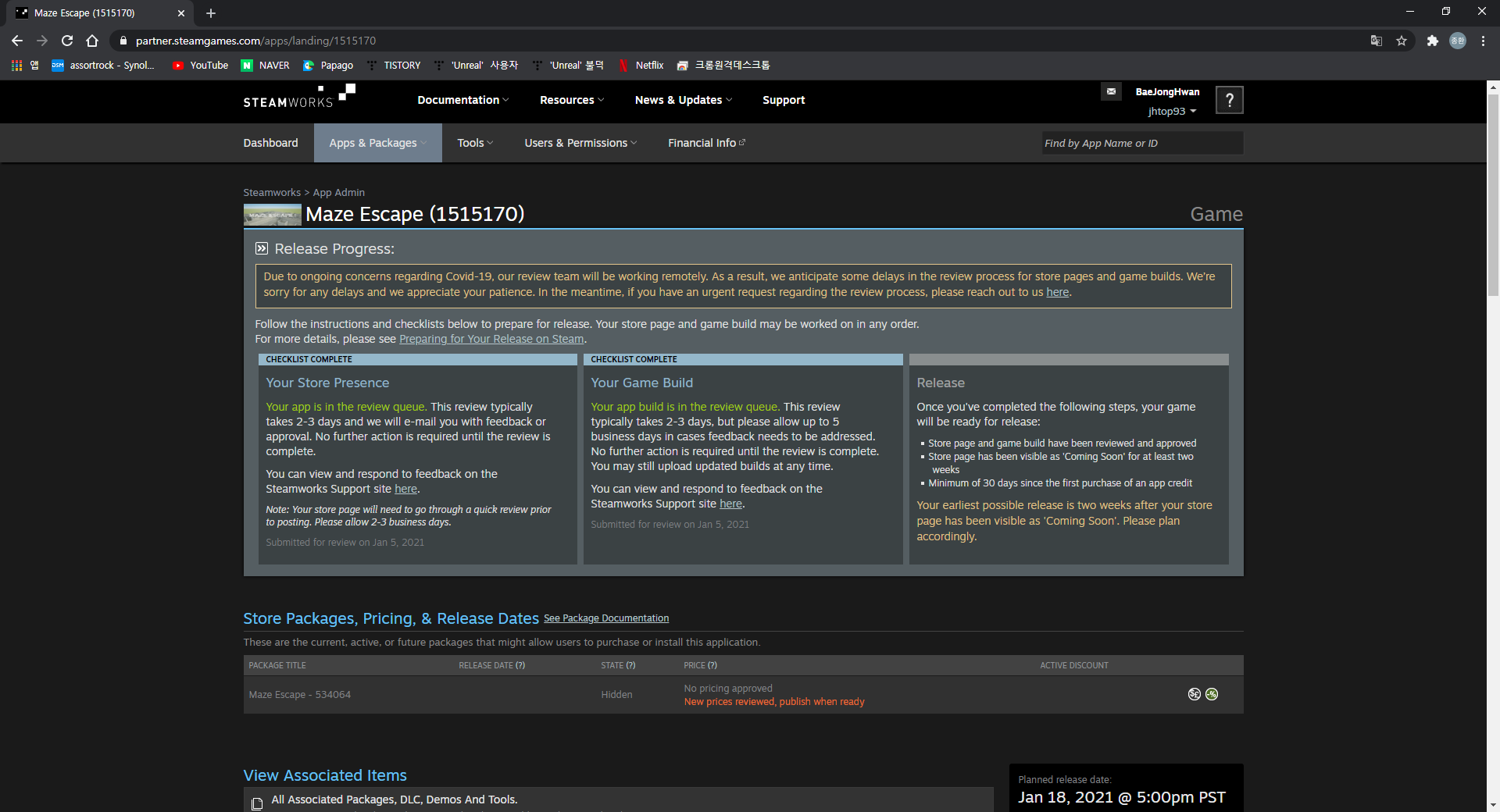
출시까지 단 한걸음 남았습니다.
'게임 개발 (언리얼 엔진)' 카테고리의 다른 글
| UE4 게임 개발 EscapeGame - 28 : 스팀 출시 완료 (0) | 2021.01.25 |
|---|---|
| UE4 게임 개발 EscapeGame - 27 : 스팀 출시 리뷰 (0) | 2021.01.21 |
| UE4 게임 개발 EscapeGame - 25 : 스팀 출시 관련 (0) | 2020.12.29 |
| UE4 게임 개발 EscapeGame - 24 : 트레일러 영상 (0) | 2020.12.29 |
| UE4 게임 개발 EscapeGame - 23 : 개발 과정 (0) | 2020.12.29 |